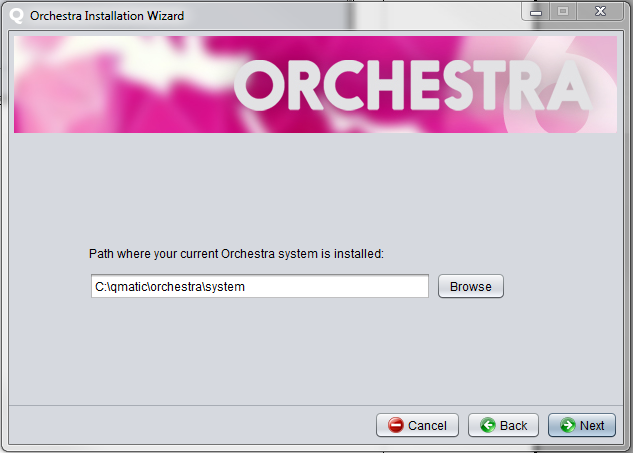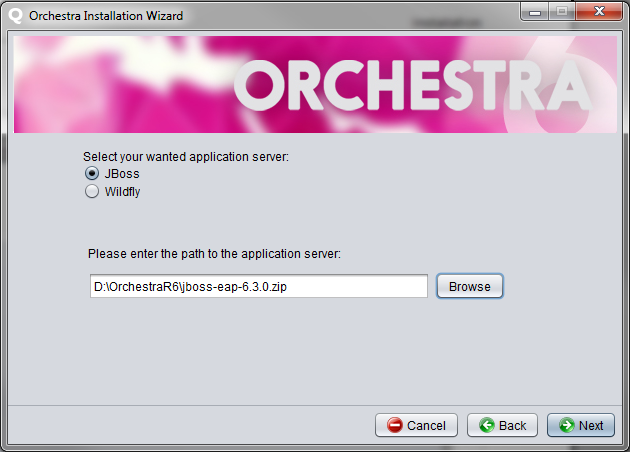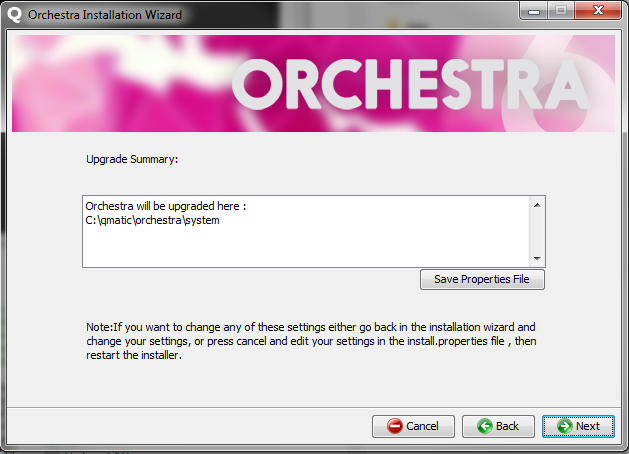Upgrade Wizard and Properties File
Upgrade is performed by the use of the properties file, or the Upgrade Wizard, which is the same as the Installation Wizard.

It is only possible to upgrade from the second latest to the latest version of Orchestra, in this case from Orchestra 5.4 to Orchestra 6.
Settings in the Properties File
The following settings in the properties file, install.properties, are applicable for both Installation and Upgrade:
Installation
• operation - choose between installation and upgrade - in this case upgrade.
• install.path - enter the path where you want Orchestra to be installed. Since this is an upgrade, you should point out the location of the currently installed Orchestra version.

Please specify double backslash characters when using Windows paths (or use a single front slash instead: "c:/qmatic").
Application Server
• application.server - default is wildfly, other alternative is jboss.
• jboss.zip.path - enter the path to where the jboss-eap-6.3.0.zip is located.
Orchestra
• orchestra.user - default is orchestra.
Settings in the Upgrade Wizard
Select Upgrade, as in the picture below:

It is very important that you, in the next step, point out the path to your
current Orchestra installation, as in the picture below. If this is not done, a message informing you that you have selected a path where no Orchestra installation can be found, will be shown.
Next, select your wanted application server, JBoss or Wildfly. If you select JBoss, also enter the path to it:
On the next page, check that everything looks correct in the Upgrade Summary, then click Next to start the Upgrade:
 It is only possible to upgrade from the second latest to the latest version of Orchestra, in this case from Orchestra 5.4 to Orchestra 6.
It is only possible to upgrade from the second latest to the latest version of Orchestra, in this case from Orchestra 5.4 to Orchestra 6. It is only possible to upgrade from the second latest to the latest version of Orchestra, in this case from Orchestra 5.4 to Orchestra 6.
It is only possible to upgrade from the second latest to the latest version of Orchestra, in this case from Orchestra 5.4 to Orchestra 6. Please specify double backslash characters when using Windows paths (or use a single front slash instead: "c:/qmatic").
Please specify double backslash characters when using Windows paths (or use a single front slash instead: "c:/qmatic").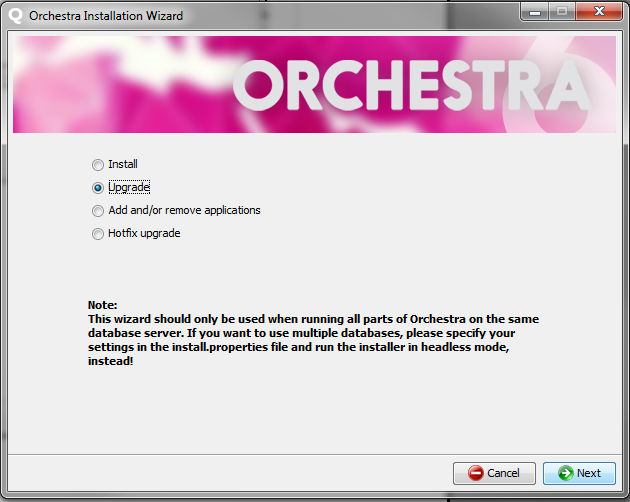
 It is very important that you, in the next step, point out the path to your current Orchestra installation, as in the picture below. If this is not done, a message informing you that you have selected a path where no Orchestra installation can be found, will be shown.
It is very important that you, in the next step, point out the path to your current Orchestra installation, as in the picture below. If this is not done, a message informing you that you have selected a path where no Orchestra installation can be found, will be shown.