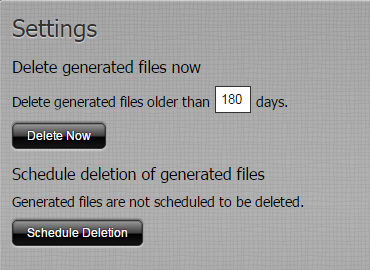Schedule nightly reload of Analyzer cache
There are rest calls that make sure that the Analyzer cache is cleared at midnight.
However, to change the frequency of these rest calls, or update other settings, open the file:
<orchestra root>/pentaho-solutions/system/applicationContext-mondrian-cache-clear.xml
Here, in the Scheduler task parameter, you need to update the following settings, if applicable:
• protocol
• host
• port
• userName
• password - the password of user superadmin.
• liveDataSchemaName
• cacheOnSchemaName
• cacheClearSuccessResponse
Also, you can update the Cron Trigger parameter, which defines the frequency of the cache clearance.

If you are running a system that has been upgraded from Orchestra 5.4, you will find the Mondrian clear cache schedule, if you select
Schedules from the
Home menu.
Delete Generated Files on Preference
The scheduling script described above may cause your system’s CPU load to spike, as well as a large amount of schedule report files to be stored in your user folder. This can be avoided by following the steps below:
1. In the Administration page, in the Home menu, click on Settings:
2. Click on Schedule Deletion. The Edit Schedule window will be opened:
In this window, you can set how often and at what time you want the reports and contents which are generated by schedules to be deleted.
 If you are running a system that has been upgraded from Orchestra 5.4, you will find the Mondrian clear cache schedule, if you select Schedules from the Home menu.
If you are running a system that has been upgraded from Orchestra 5.4, you will find the Mondrian clear cache schedule, if you select Schedules from the Home menu. If you are running a system that has been upgraded from Orchestra 5.4, you will find the Mondrian clear cache schedule, if you select Schedules from the Home menu.
If you are running a system that has been upgraded from Orchestra 5.4, you will find the Mondrian clear cache schedule, if you select Schedules from the Home menu.